JavaScript tips for beginners, along with a handy cheat sheet

JavaScript is a powerful programming language that is widely used for web development. If you are a beginner learning JavaScript, it can be challenging to know where to start. Here are some tips and a cheat sheet to help you get started:
1. Learn the Basics: Before diving into more complex topics, make sure you have a good grasp of the basics. This includes understanding data types, variables, arrays, functions, and loops. These concepts form the foundation of JavaScript and are essential for any beginner.
Cheat Sheet:
Data Types: string, number, boolean, null, undefined, object, symbol
Variables: var, let, const
Arrays: [], array.length, array.push(), array.pop(), array.shift(), array.unshift()
Functions: function functionName() {}, arguments, return
Loops: for loop, while loop, do while loop
2. Use a Text Editor: A good text editor can make coding much easier and more efficient. There are many text editors available, such as Sublime Text, Atom, and Visual Studio Code. Choose one that you like and learn how to use it effectively.
Cheat Sheet:
Sublime Text shortcuts: ctrl + d (selects next occurrence of selected text), ctrl + shift + d (duplicates line)
Atom shortcuts: ctrl + shift + p (command palette), ctrl + / (comments out line)
Visual Studio Code shortcuts: ctrl + k, ctrl + c (comments out selected lines), ctrl + k, ctrl + u (uncomments selected lines)
Debug Your Code: Bugs and errors are inevitable when writing code. Learn how to use debugging tools to identify and fix these issues. This will save you a lot of time and frustration in the long run.
Cheat Sheet:
Chrome DevTools: console.log(), breakpoints, step over, step into, step out
Visual Studio Code: debugger, watch window, call stack
Use Libraries and Frameworks: JavaScript has many popular libraries and frameworks, such as jQuery, React, and Angular. These tools can help you build more complex and powerful web applications. Experiment with them to see how they can help you in your coding journey.
Cheat Sheet:
jQuery: selector syntax ($()), event handlers, animations
React: JSX syntax, components, props, state
Angular: components, services, directives, pipes
Practice Good Coding Habits: As you develop your skills in JavaScript, make sure you are practicing good coding habits. This includes using descriptive variable names, writing comments to explain your code, and organizing your code in a logical and consistent manner.
Cheat Sheet:
Descriptive variable names: use names that clearly indicate the purpose of the variable
Writing comments: explain what your code does, not how it does it
Organizing code: use consistent indentation, break code into functions, and group related code together
By following these tips and using the cheat sheet as a reference, you can build a strong foundation in JavaScript and become a proficient developer in no time!

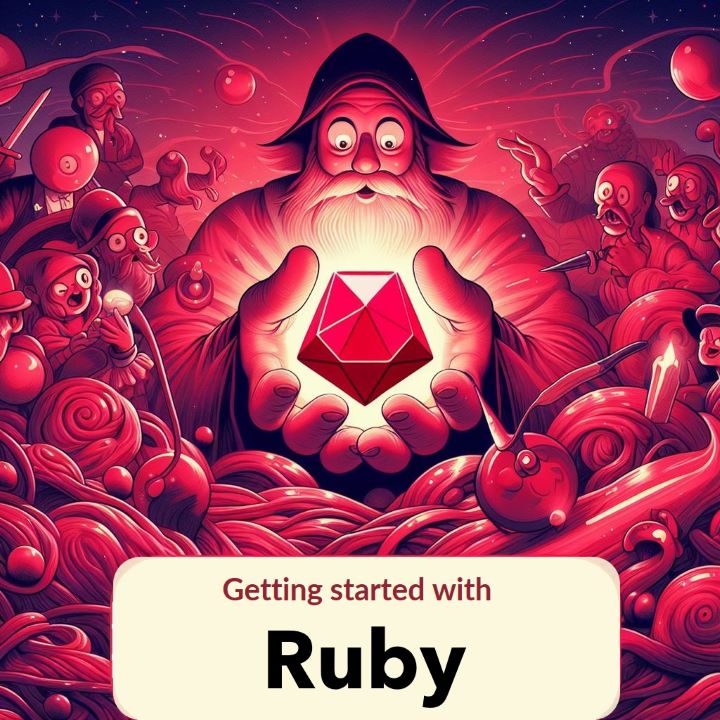


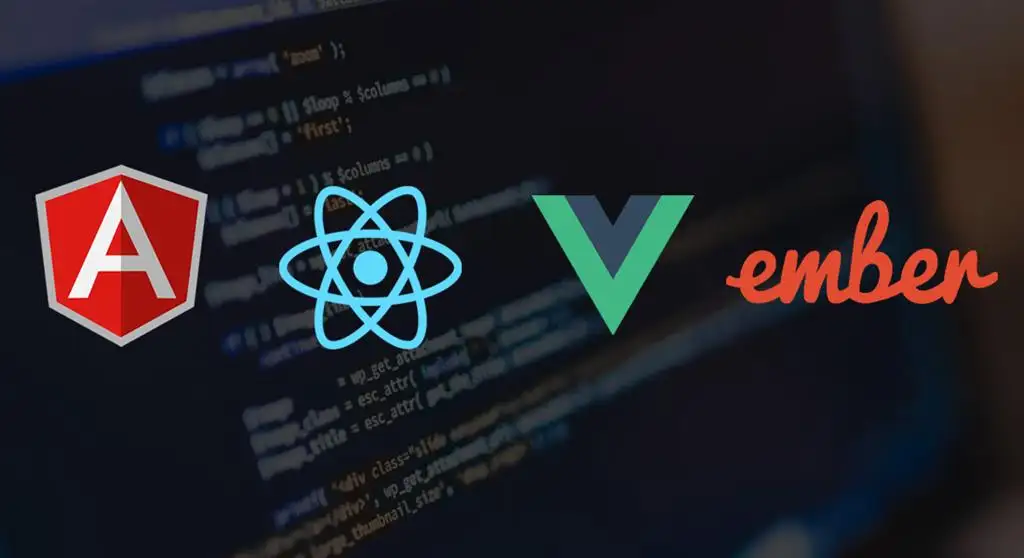
Comments